MasterBitExpress Wallet is an application for sending and receiving Bitcoins. You own Your inherent data, count with privacy and decide where Your wallet is going to be backed up. Using Blockchain technology, transactions are automatically signed from within the wallet once required, transparently to the user, so that a seamless, privacy oriented and secure, experience of paying and receiving funds, is the main objective of MasterBitExpress.
Get It OnContact usIMPORTANT on Jan/2nd/2026: We are working on a technical issue regarding syncing at blockchain block 928896. This issue affects initial Peer Synchronization, and the technical solution is aligned through redefining a type. We are aware and working on the solution which is going to be updated ASAP.
IMPORTANT: The Trading Platform now requires version of the MasterBitExpress BTC Wallet that is greater than or equal to the 1.1.1.57 (currently available). This is by virtue of the new security layers that improve and optimize the Trading Platform. Please, update Your version accordingly to use the Trading Platform. If You have backed up (which is always recommended) Your MasterBitExpress wallet through the use of a previous version, You may install the current brand new version of the MasterBitExpress BTC Wallet and restore Your previously backed up wallet as usual. It is always recommended to use updated version of the MasterBitExpress BTC Wallet, but this requirement of version being informed now only regards the ability of using the Trading Platform.
The current version of the MasterBitExpress Bitcoin Wallet brings with a new set of features providing capabilities for selling and for buying Bitcoin assets from within the wallet, i.e., for providing trading capabilities between two participants – the seller and the buyer. We are going to refer Bitcoin as asset interchangeably through this explanation on how to use the provided technology. The trading asset is Bitcoin. The overall effect of buying and selling is exactly the same as well as the overall effect of having the asset. They are exactly the same under monetary sense. But, technologically, regarding the implementation, privacy and security terms – there exists distinction. This distinction is crucial to provide means of trading under a scenario where there is no trust. To accomplish with the trading capability envisaging the security of the parties involved, the concept of asset becomes essential to the use of the Blockchain Contract Technology. Once established, the asset becomes secured by the contract. Of course, there is also distinct currencies involved. Specific traders accept specific currencies. This is the place of expertise of PayPal. Currencies are transferred between the parties involved using PayPal Technology. Under simple terms, the seller that sells asset transfers the asset to the buyer, both being secured by the Bitcoin Contract Technology. The buyer transfer the corresponding currency value to the seller, both being secured by the PayPal Technology.
We are going to explain the steps involved when using the MasterBitExpress Bitcoin Wallet to trade. These steps are very simple, and the following explanation is going to illustrate the necessary steps required to buy asset, i.e., to post an offer as a buyer. The steps that are required to post an offer as a seller are analogous. Firstly of all, it is necessary to register within the platform. Besides aspects that rely on accountability for legal purposes, the register is the place where the trader registers his/her/its PayPal email address. The PayPal password is only required by PayPal and is never required by the MasterBitExpress Platform. The PayPal email address is extremely important, since it is information necessary to identify and to make the currency to reach the correct destination. This aside is to say that the following steps 1, 2 and 3, beneath, need to be fulfilled prior to start trading within the MasterBitExpress Platform.
Under the hood, the register process has important steps regarding seeding the wallet, so that the importance is also technological regarding the functionality of the wallet for trading purposes. This process is not required case the user have the intention of using the wallet without trading capabilities (as the previous versions of the wallet). Accomplished the steps 1, 2 and 3, above, the now registered buyer goes to the step 4 beneath (which is identical to the step 1 above, except that, now, the buyer is registered on the MasterBitExpress Platform).
The step 5 that follows regards the definition of the offer the buyer is going to post (or cancel, of course). This step has three boxes to be checked in combination. The first checkbox is to define whether the offer is to be available to all forthcoming sellers, the second checkbox is to define whether the offer is to broadcast to specific sellers and the third to define whether the offer amount is to be exactly the specified amount. At step 6, it is possible to give up by exiting; case proceed, the platform performs housekeeping, step 7, as a prep for aggregating sellers to buy according to the choices defined by the buyer regarding the offer.
Following after the step 7, the example beneath, step 8, shows an aggregated seller according to the choices of the buyer. The ‘Trader Mode: Seller’ refers to the aggregated trader in relation to the choice previously made by the buyer trader (this latter the aggregating trader being considered). The checkboxes within the region 8 need to be selected by the buyer prior to broadcasting to this specific seller. This example has aggregated just one seller, so that the ‘Select All’ checkbox is innocuous here. The step 9 is the selection of the aggregated seller by selecting the ‘Select All’ checkbox. The data within the region 10 corresponds to the aggregated seller, being respectively: the nickname of this seller; the currently active offers of this seller; the country of this seller; the preferred language of this seller (canonically his/her natively spoken language); the currency of this seller (an aside here is that PayPal will perform the corresponding conversion from within the seller account according to the seller choices under the seller PayPal account, which is a matter solely between the seller and PayPal); the total of active offered amount this seller is currently selling considering all of his/her active offers. To effectively broadcast his/her offer, the buyer needs to click on the broadcast button at step 11; case exiting, the offer is not discarded, it just does not broadcast (the platform keeps the register of the preferences of the offer that were defined by step 5; another aside here is that the platform also considers demand and supply rules to optimize the offered offers – but this would go to a considerable extent here to put the subject under discussion [here/now] – which may be considered to another post of the site).
Now that the buyer has decided to broadcast by clicking on the broadcast button, the following two events follow, as illustrated beneath by the depicted steps 12 and 13.
So that the buyer has been completed with broadcasting his/her/its offer according to the definitions defined by step 5. How do traders visit the current offers and trade? This is also simple to do. Despite the access to the current list of offers that are matched according to the choices of traders which is accessed by clicking on the menu item depicted by the step 14 beneath, traders become notified about matching offers as depicted by the step 15 beneath from which the application also opens the same list that is accessed via the step 14.
Once the Assets Trader interface opens, via step 14 or via step 15, the trader is paired (there is a recurrence of intervals of 30 seconds for pairing open channels), and the trader may invite a matched trader to trade. The step 16 depicted beneath illustrates the situation of a buyer that clicks on the invite button to invite a seller from the United States to trade the matched offer. Once the buyer clicks on the invite button, he/she waits to have his/her invitation accepted as depicted by the step 17 beneath. The step 18 illustrates an arbitrary situation of a seller that received an invitation from a Brazilian buyer, so that the acceptance is executed by clicking on the accept button.
Being the offer invited and accepted, the MasterBitExpress Trading Platform starts the execution of the required steps for establishing the contract between the parts, establishing the Blockchain as the intermediate destination of the amount being sold, depicted by the step 19 beneath. The description that the Blockchain is the intermediate destination is a high level description. Blockchain is always the destination, since it is a ledger that has the registering purpose of asset ownership. The Technology behind Contracts is the mechanism of asset custody so that this regards registration of ownership. Once the possible scenarios regarding the trading is secured, the PayPal interface is then shown to the buyer for execution of the payment to the seller as depicted by the steps 20 and 21, so that with the completion of the match as depicted by the steps 22, 23, respectively regarding the results of the completion regarding the buyer transferring currency to the seller through PayPal Technology and the seller successfully transferring the asset of the offer to the buyer (the amount received by the buyer of 0.000555 BTC is reduced in relation to the offer amount of 0.00065 BTC, step 23, by virtue of mining fees).

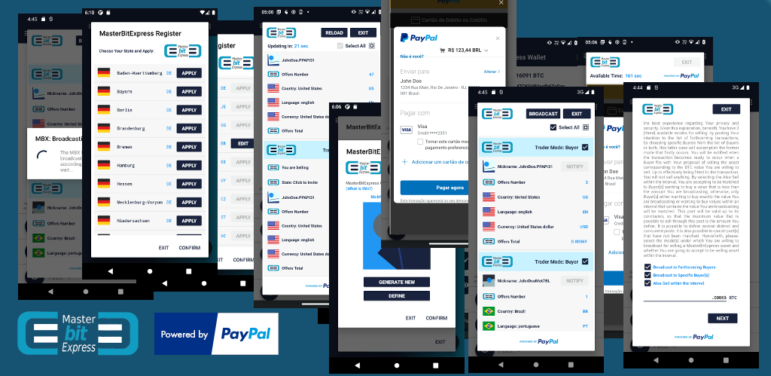
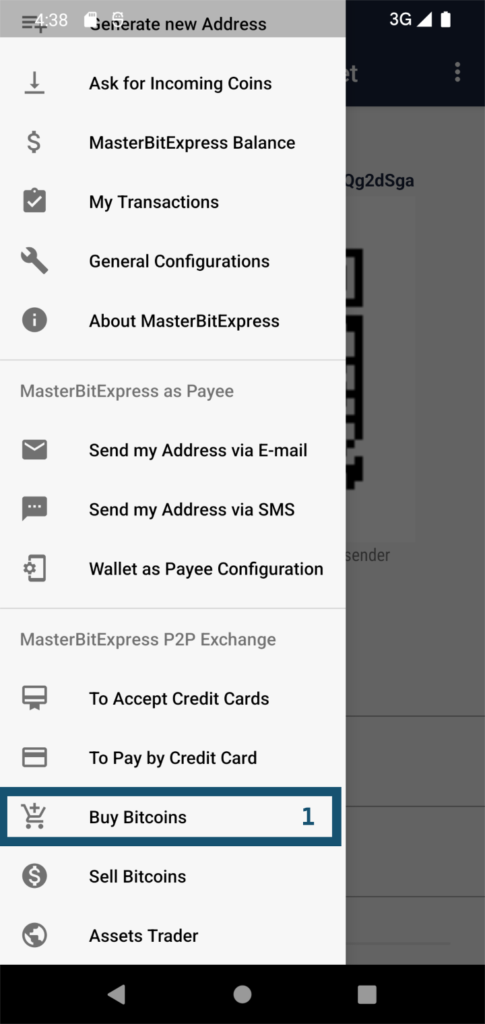
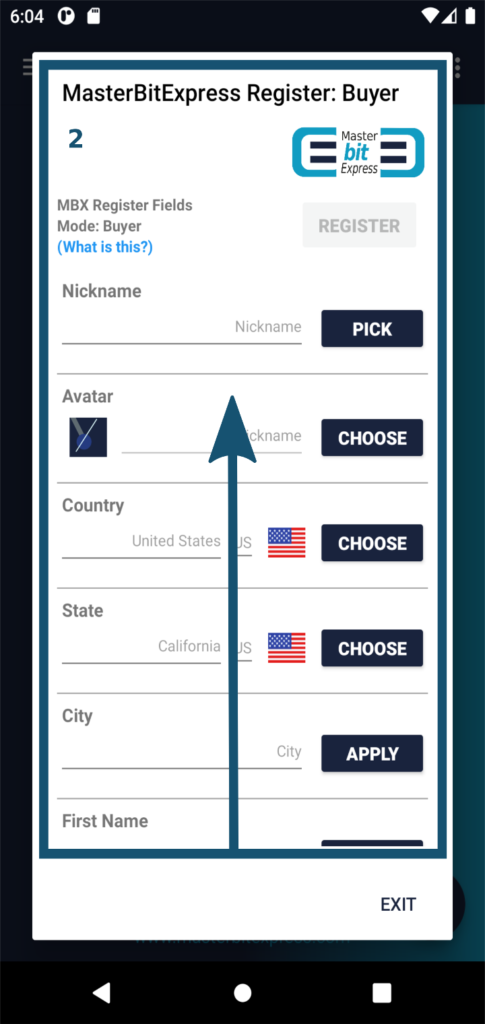
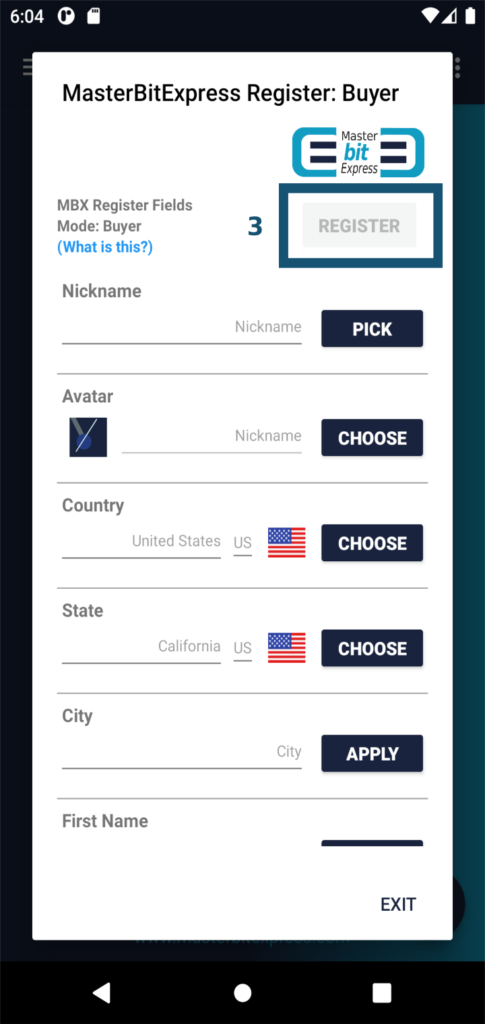
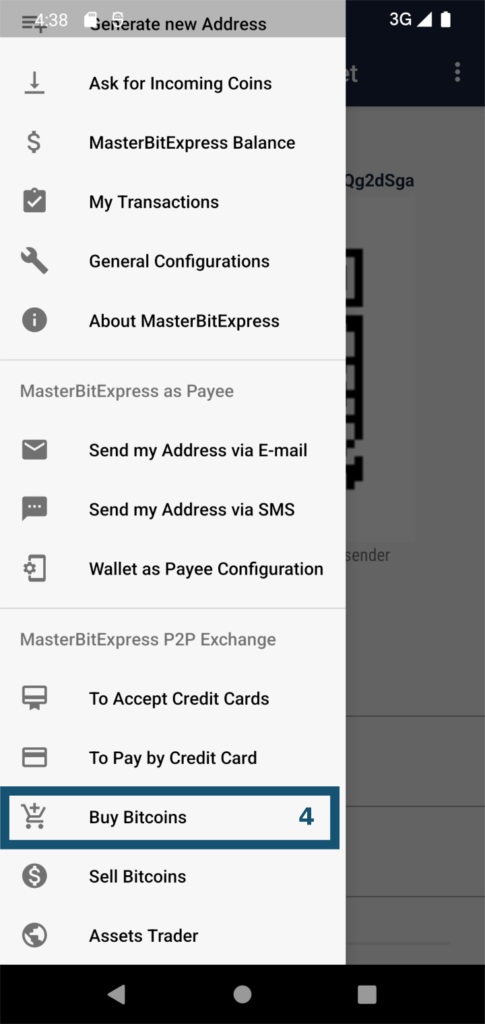
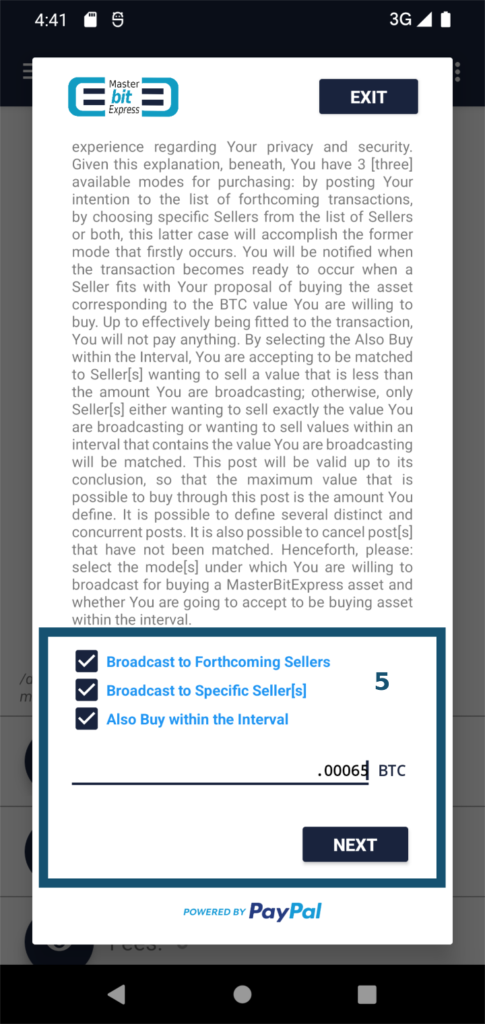
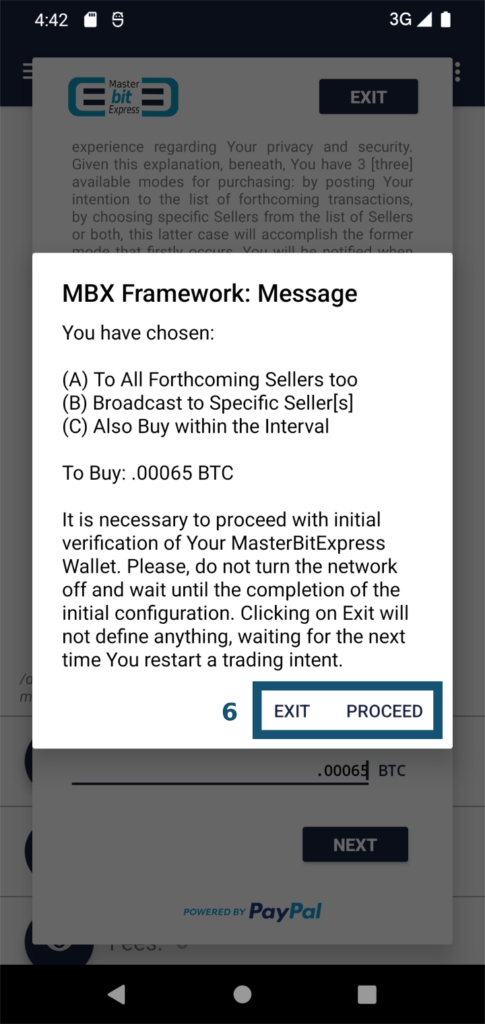
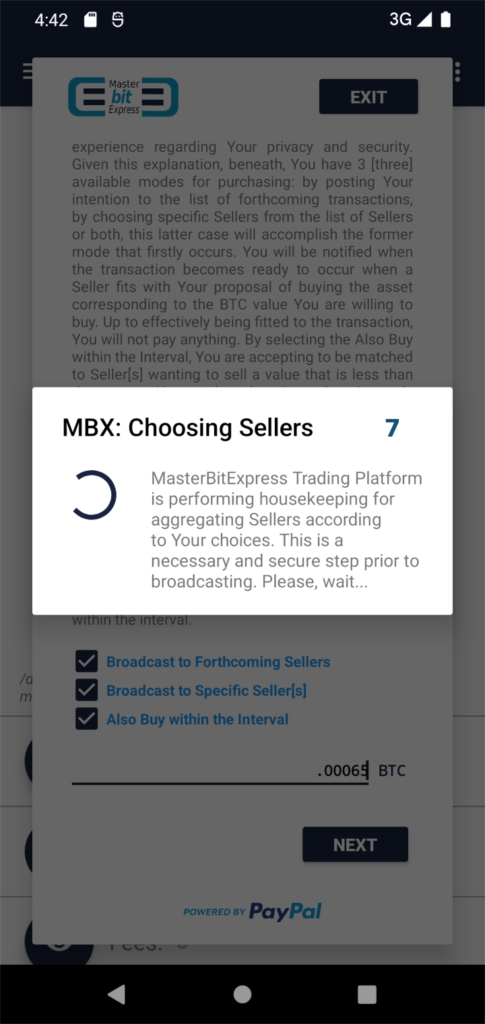
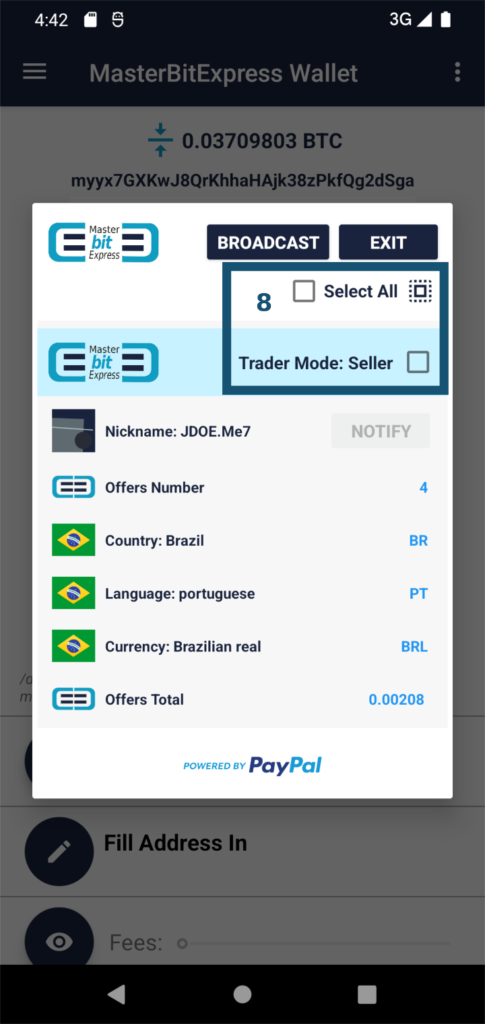
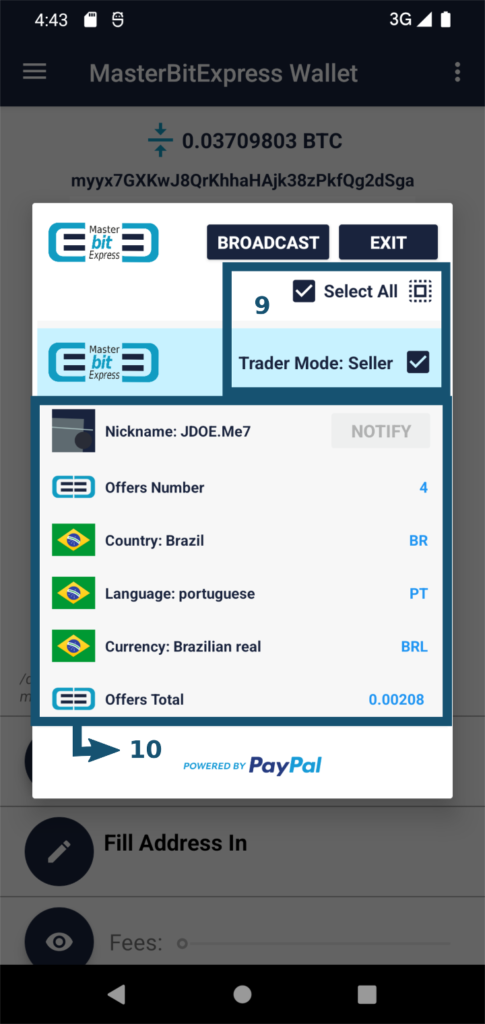
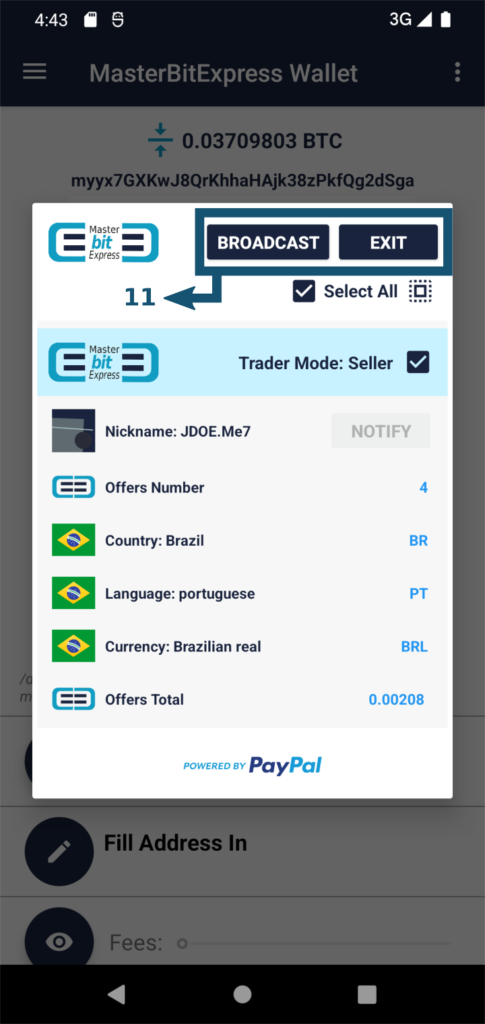
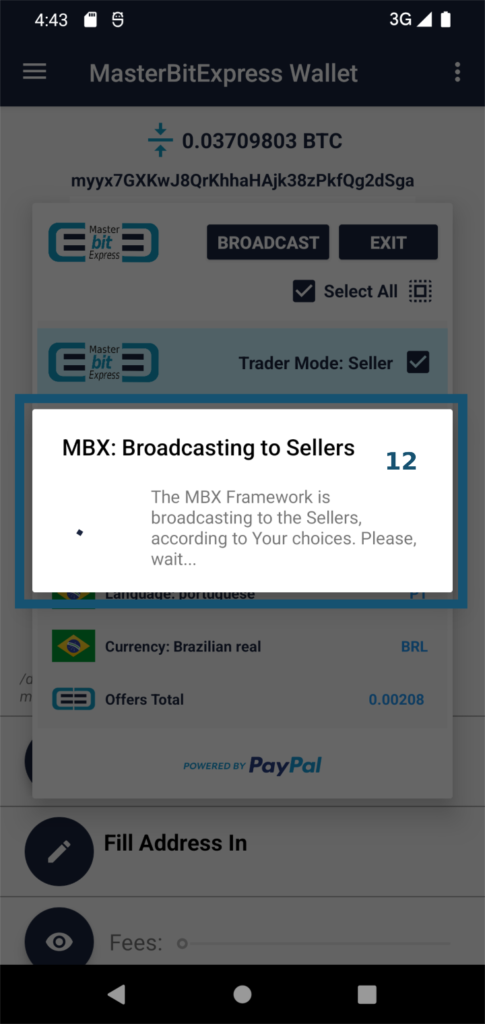
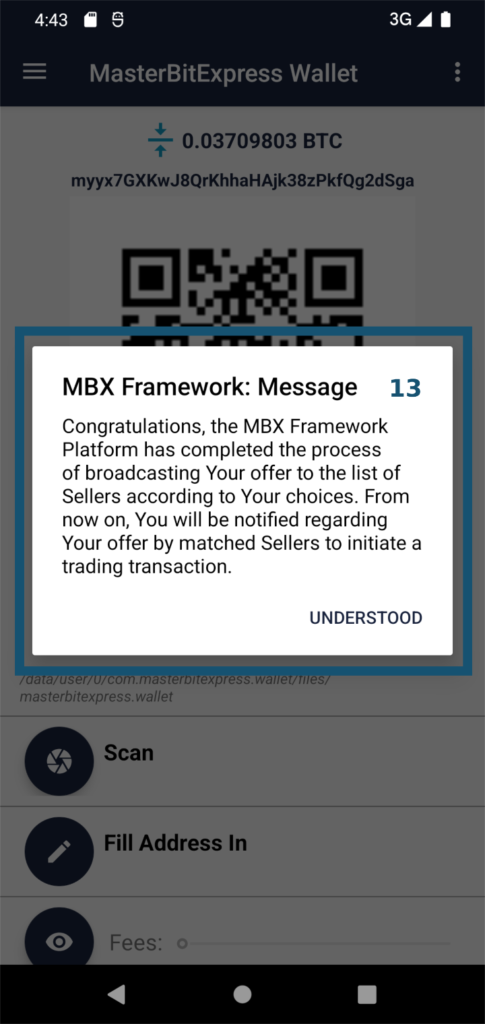
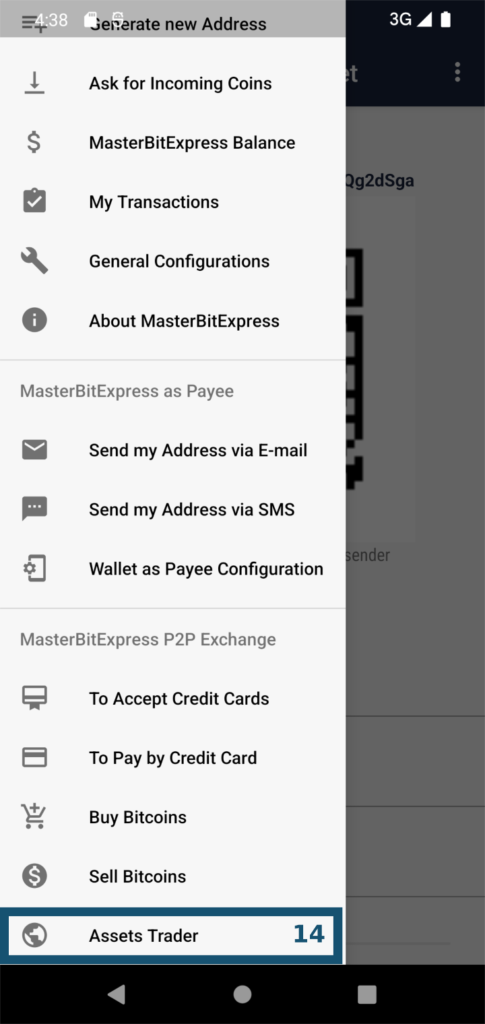
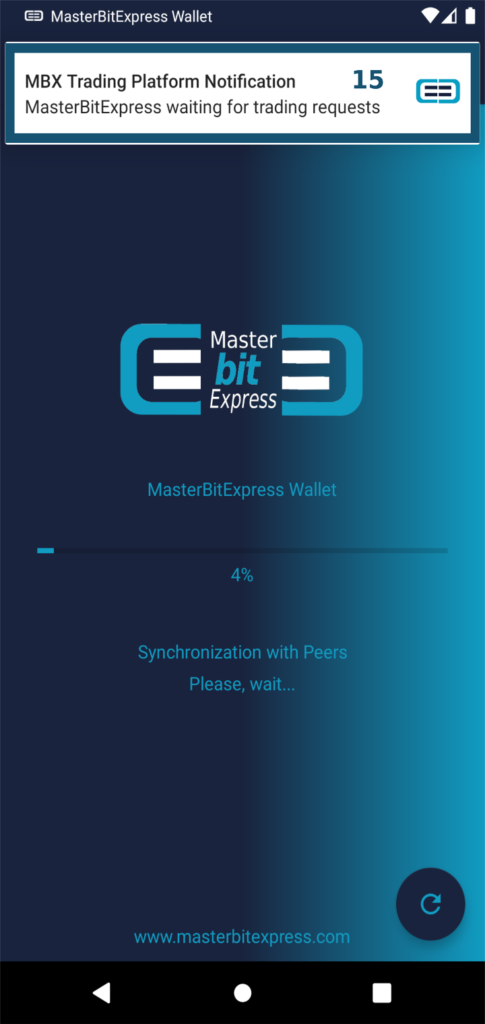
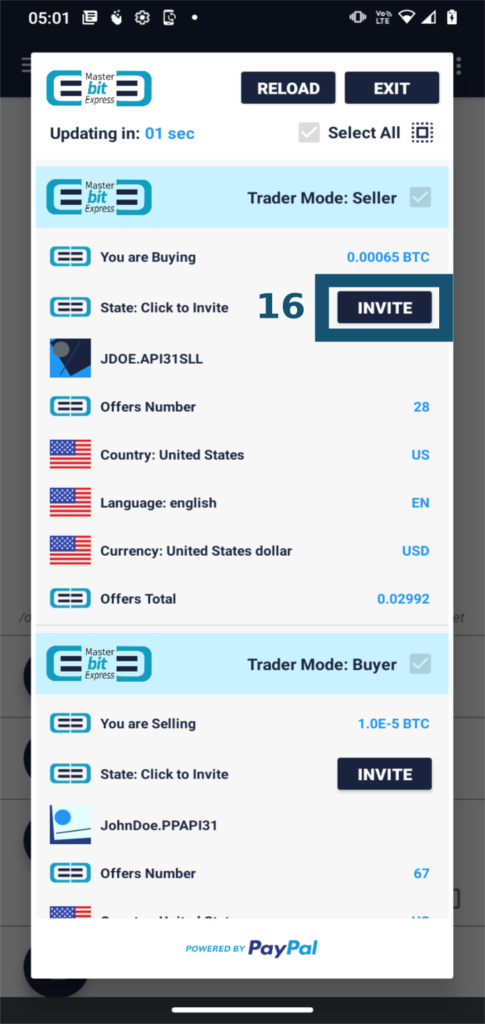
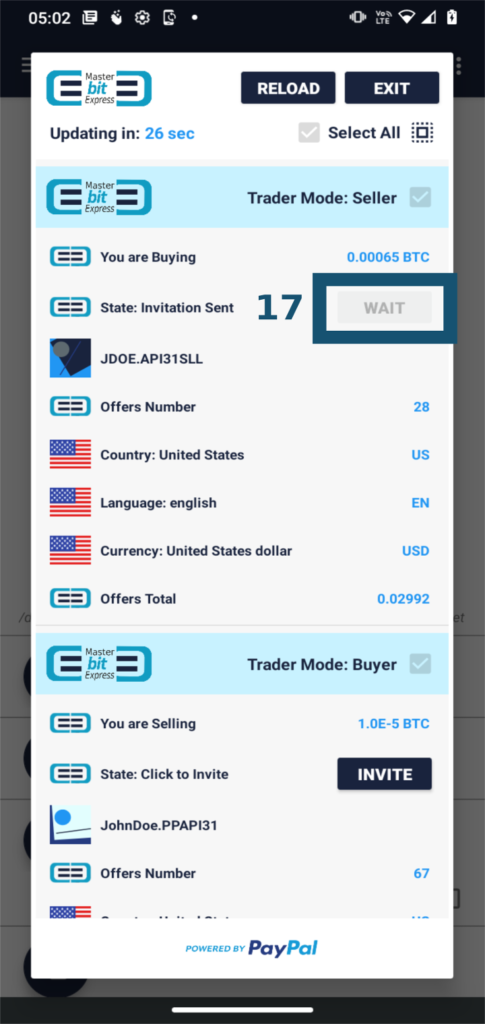
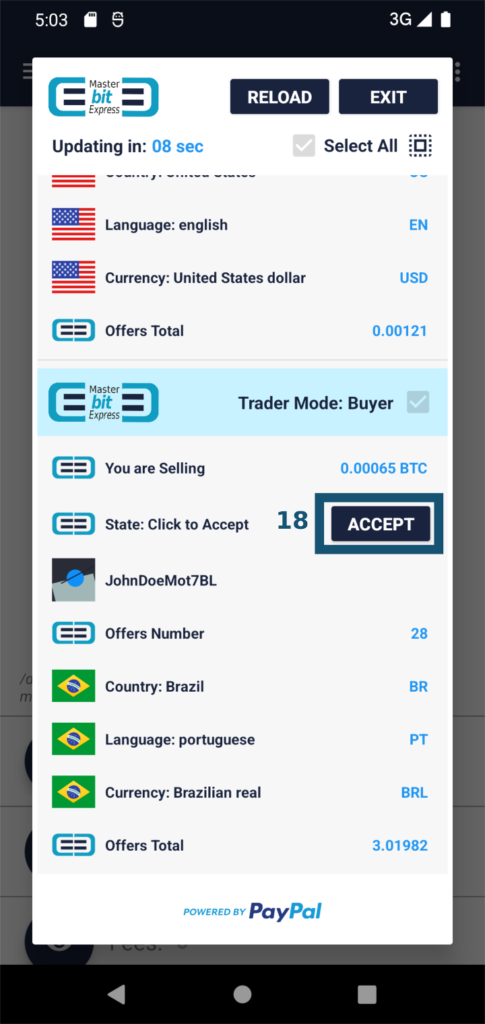
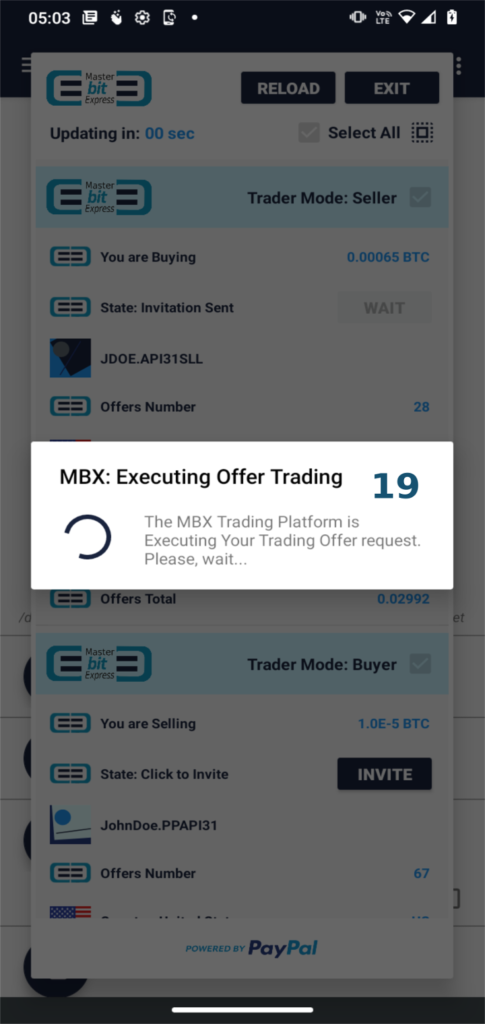
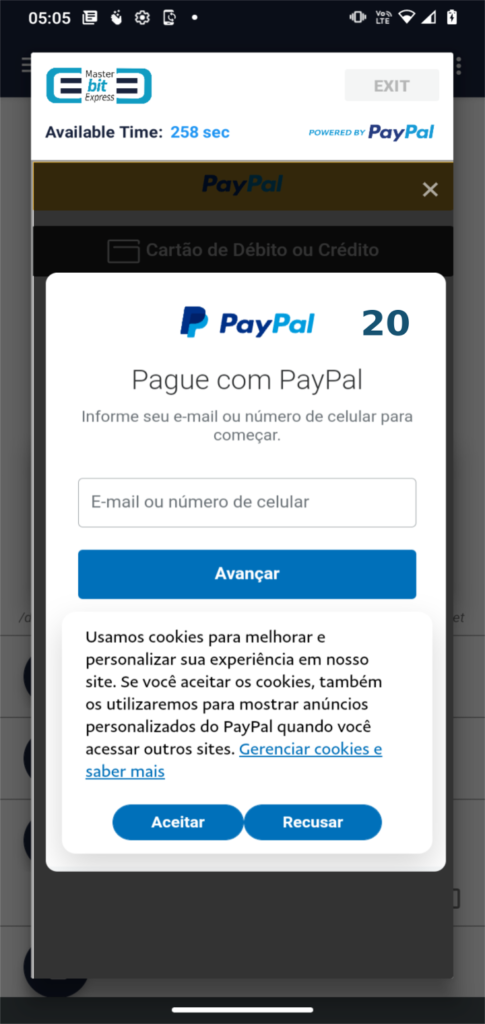

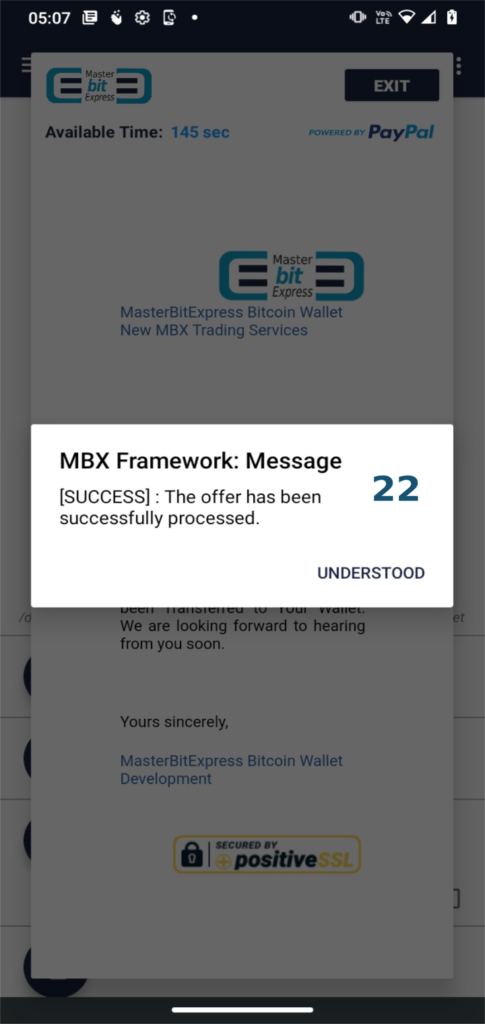
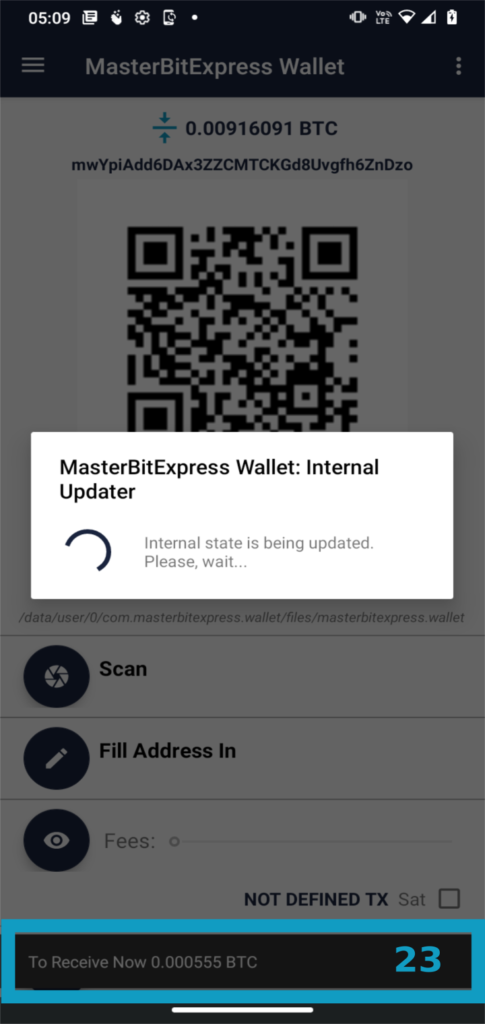

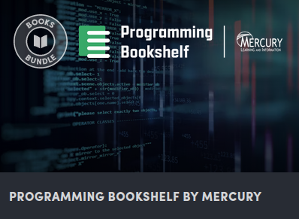




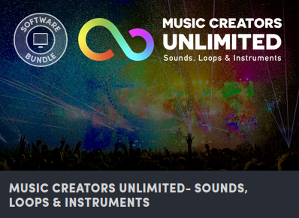

Comments are closed.