MasterBitExpress Wallet is an application for sending and receiving Bitcoins. You own Your inherent data, count with privacy and decide where Your wallet is going to be backed up. Using Blockchain technology, transactions are automatically signed from within the wallet once required, transparently to the user, so that a seamless, privacy oriented and secure, experience of paying and receiving funds, is the main objective of MasterBitExpress.
Get It OnContact usUsing MasterBitExpress for sending funds through the distributed Bitcoin technology is straightforward. Once the MasterBitExpress application has completed the process of synchronization with the Peers Network, the main screen of the application is shown.
Scrolling up the screen, the user access the TX area and the inherent fields for defining a TX (transaction). There are two main ways for inserting the recipient (the address to whom the funds are being sent): by QR Code scanning or by manually filling in via keyboard. It is important to asseverate the user cannot fill in the recipient address via keyboard (2) unless the switch (1) have been set to its disabled position which is necessary for disabling the input via the device camera scanning.
The User also needs to define the amount to be sent. Done this (satisfied some necessarily required conditions, e.g., the existence of sufficient funds) the DEFINED TX status is reached. To effectively enable the send button, the user is required to check the TX.
It is important to asseverate that, at any time, the user can infer the details of an imminent transaction, by clicking on the eye button, thus also prior to effectively clicking the send button for effectively sending the funds. At this point, the user can vary the inherent fees by sliding the fees seek bar, back and forth as desired, which leads to the corresponding varying values for the fees (Wallet plus Mining).
Henceforth, satisfied the required conditions, for effectively sending funds, the user clicks on the now enabled send button. A report turns out to be generated, then. Beneath, an example for the generated report regarding a transaction for sending funds from a MasterBitExpress Wallet (the user can access, at any time, the My Transactions menu item for retrieving information on his/her MasterBitExpress Wallet Transactions).

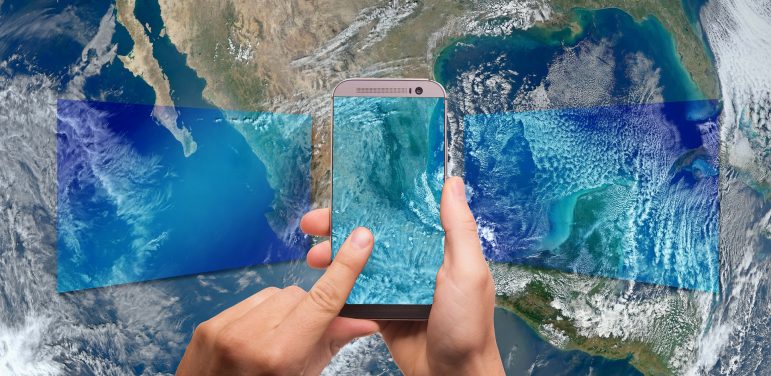
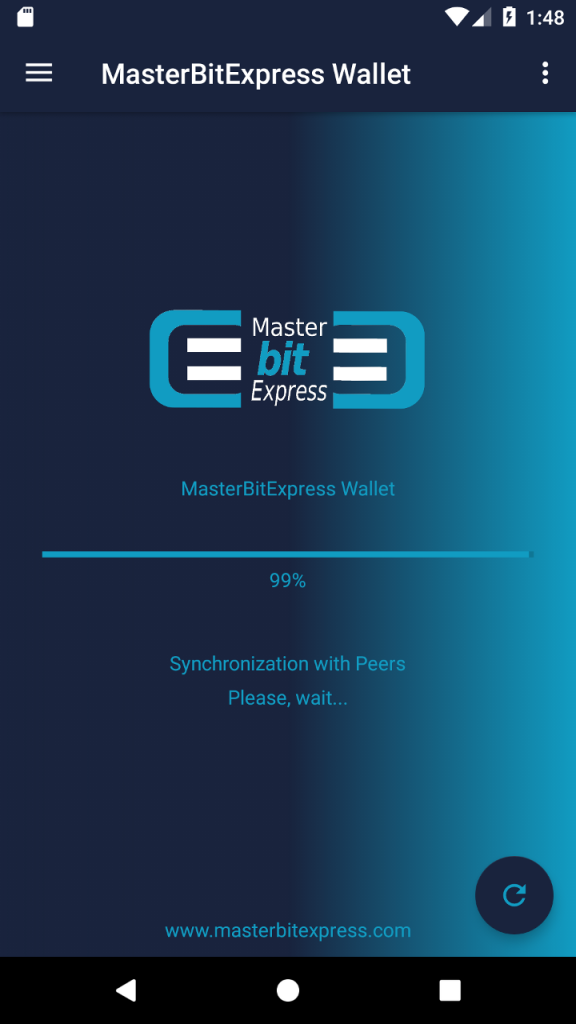
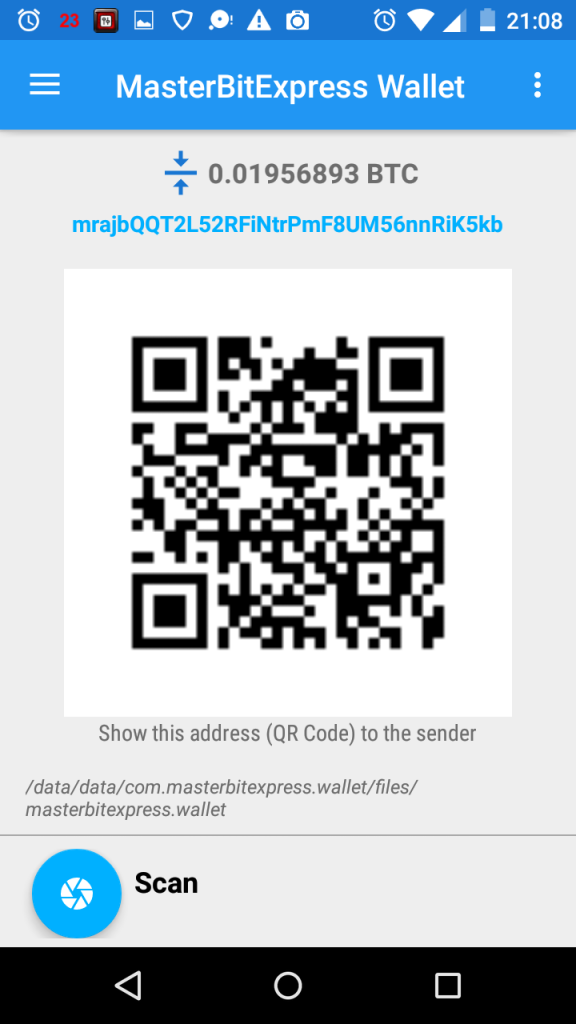
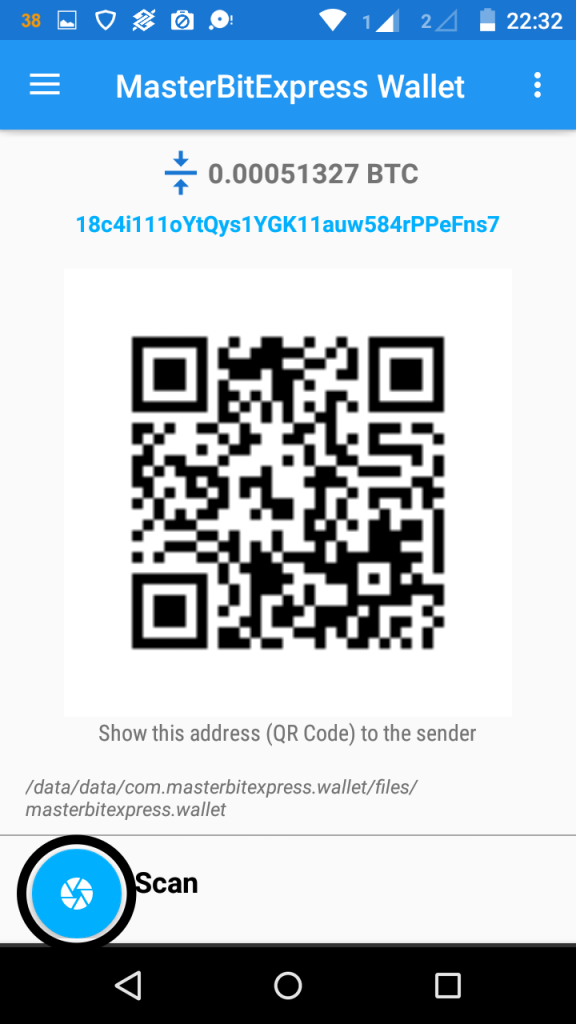
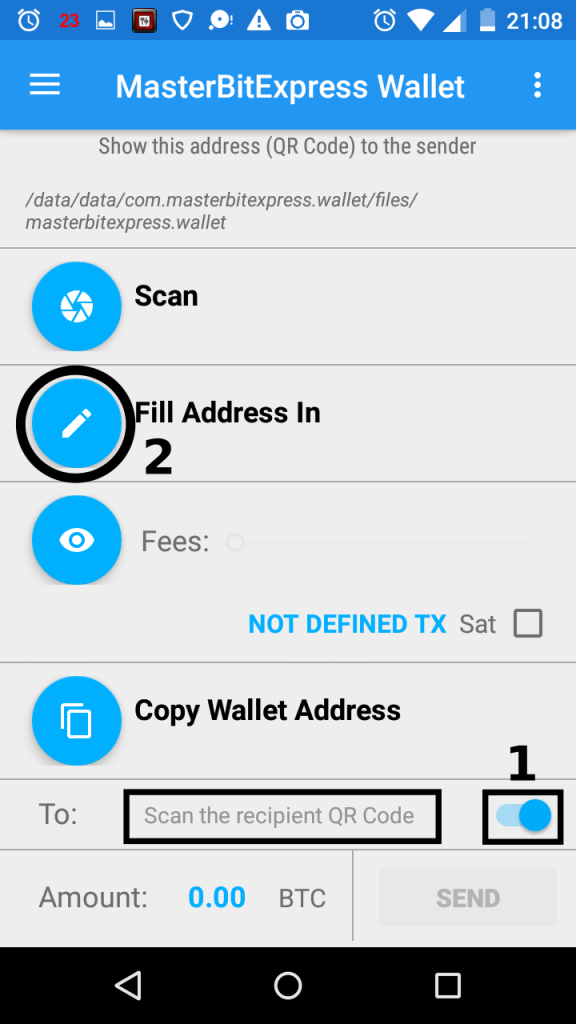
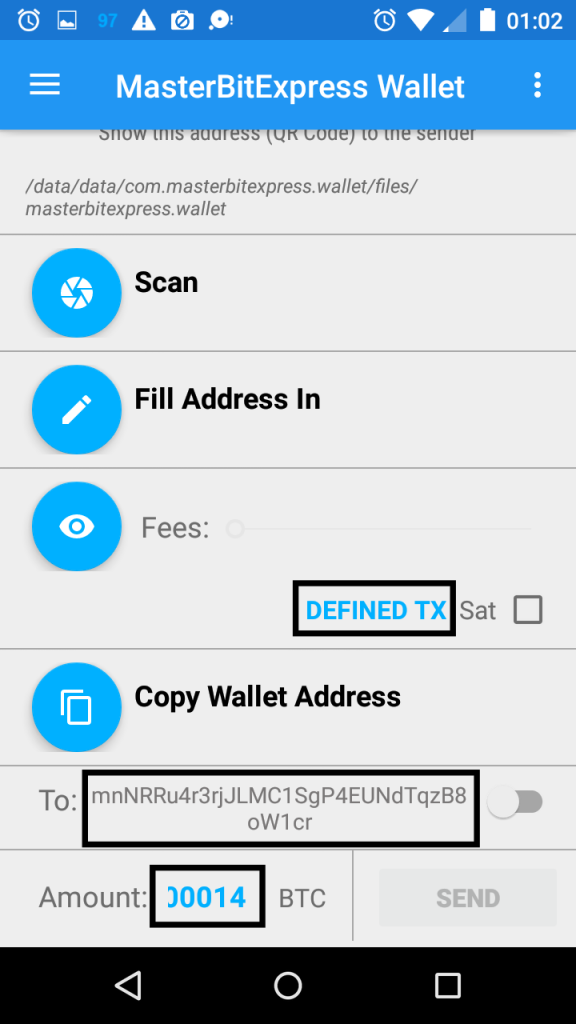
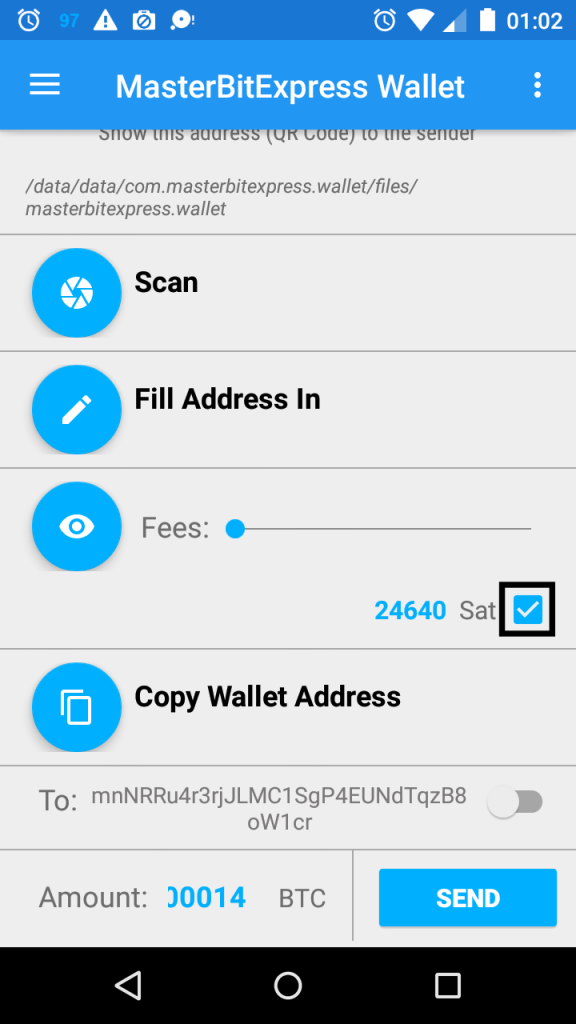
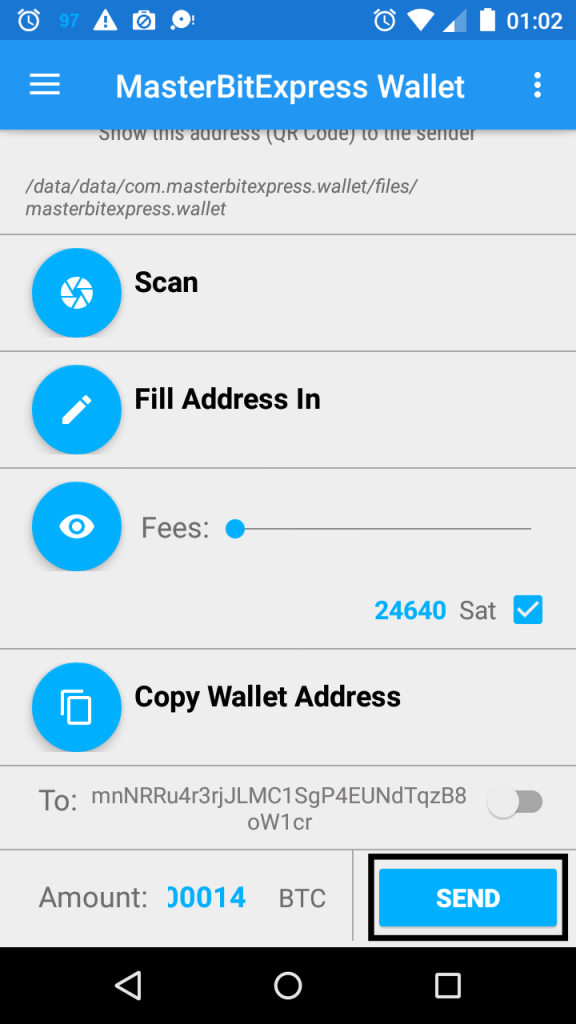
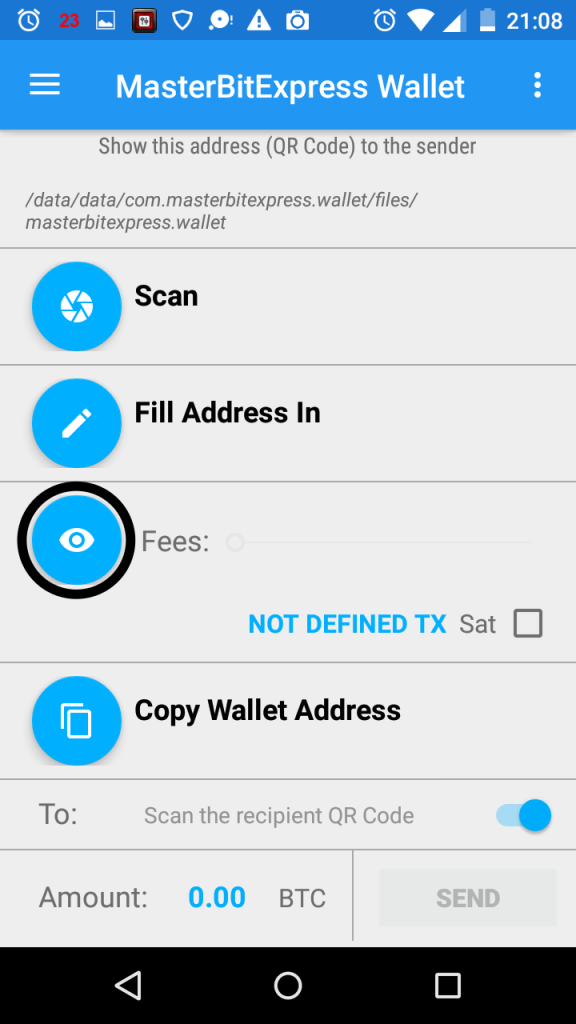
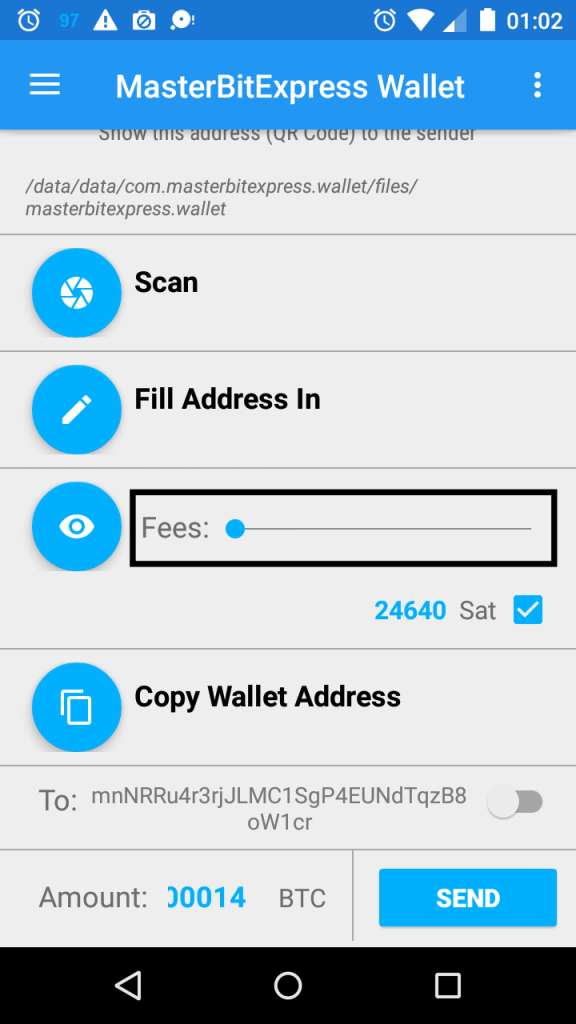
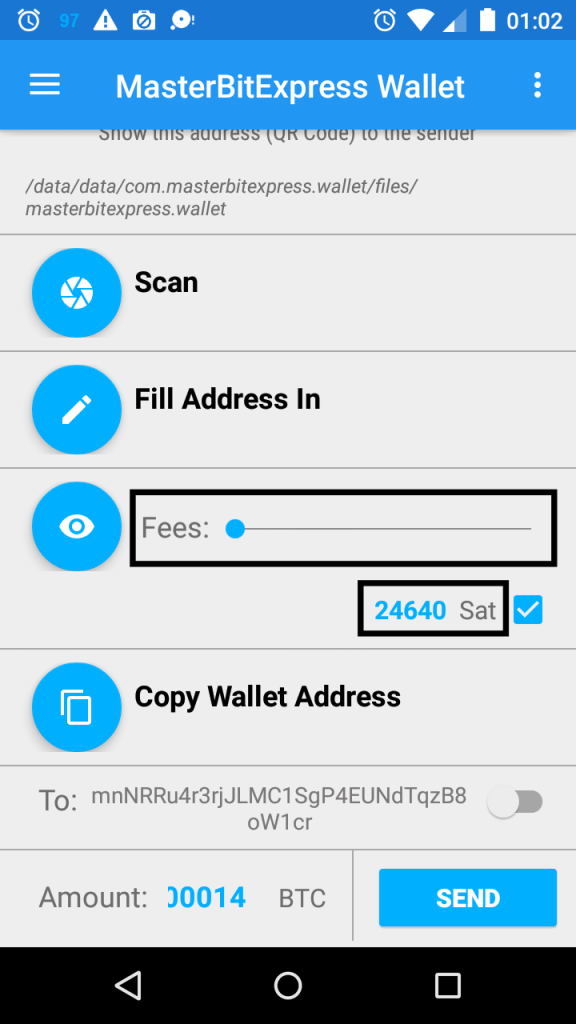
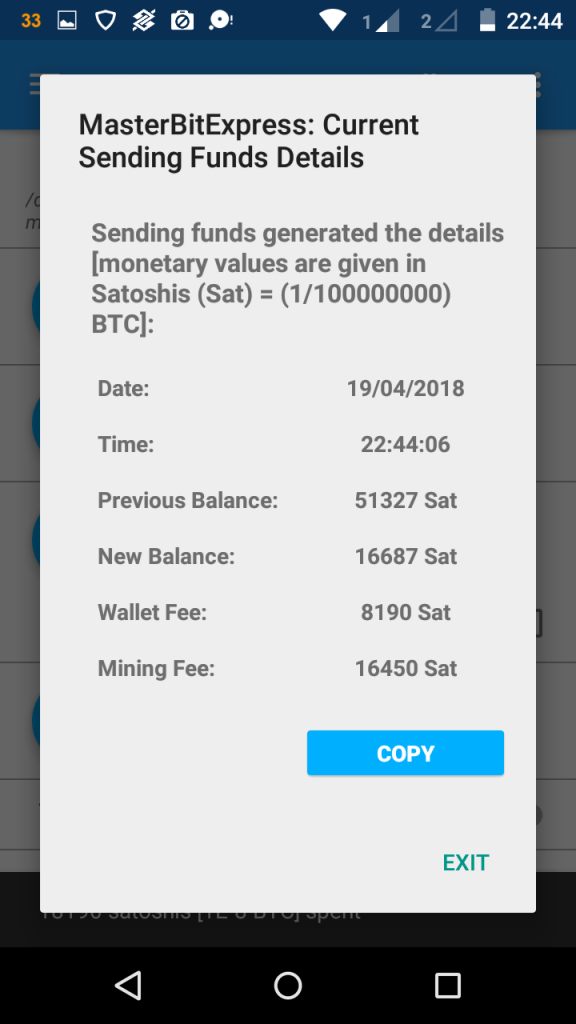
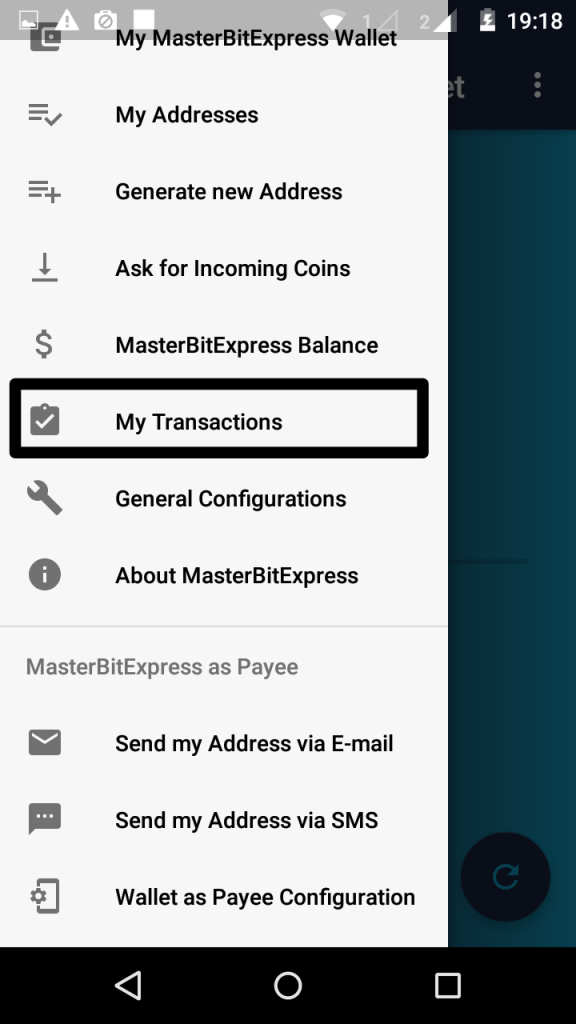
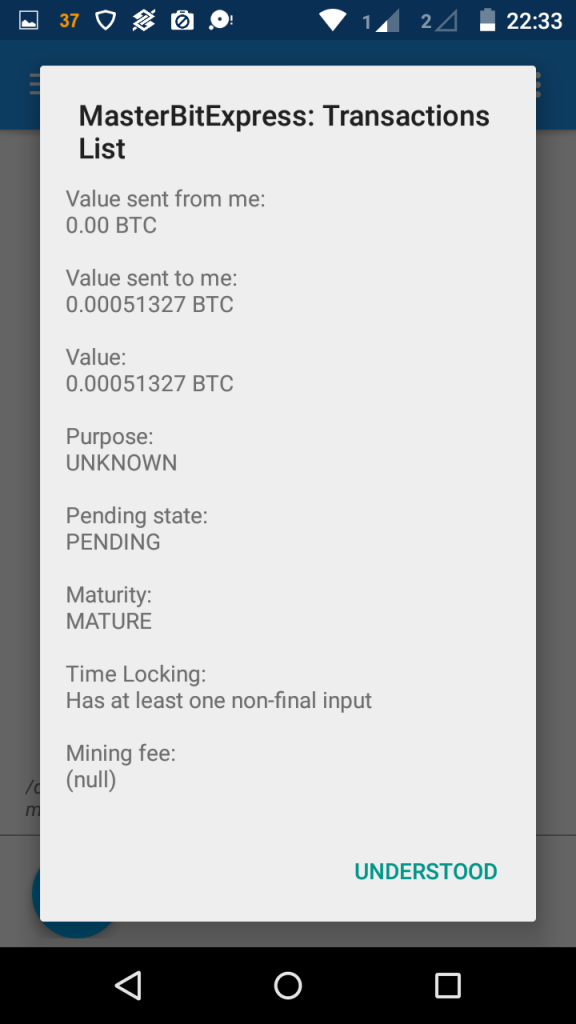

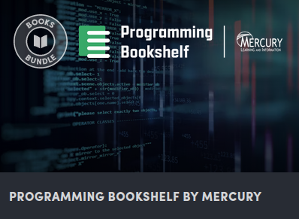




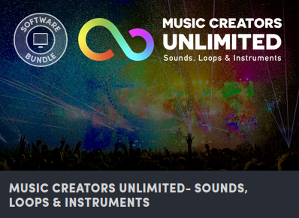

Comments are closed.