MasterBitExpress Wallet is an application for sending and receiving Bitcoins. You own Your inherent data, count with privacy and decide where Your wallet is going to be backed up. Using Blockchain technology, transactions are automatically signed from within the wallet once required, transparently to the user, so that a seamless, privacy oriented and secure, experience of paying and receiving funds, is the main objective of MasterBitExpress.
Get It OnContact usThe MasterBitExpress SandBoxing Technology, the MBX SandBoxing Technology, is now online. Starting with the MasterBitExpress BTC Wallet version 1.1.1.57, this technology is operational to provide to the Users means of fully testing all the features of the wallet under a secure environment. The assets and operations flow through a secure environment of test. These operations are identical to the real ones regarding the overall functionality of the wallet, but the assets and accounts involved are fictitious. For using the MBX SandBoxing Technology, it is necessary to firstly activate the functionality, since the default context of operation when the wallet is installed for the first time is the normal one. We are going to explain how to activate the MBX SandBoxing Mode in a moment. It is important to know that the BTC assets that flow under the MBX SandBoxing Mode are TestNet Bitcoins. These Bitcoins can be obtained from Faucets of TestNet Bitcoins over the Internet, or by buying through the MasterBitExpress Trading Platform after activating the MBX SandBoxing Mode. When using the MasterBitExpress Trading Platform, as explained through this link, it is necessary to provide the PayPal email[s]; so – under the MBX SandBoxing Mode, the user needs to have previously defined, through his/her PayPal Developer Account, at least two Paypal SandBox Accounts, one to the MBX Seller and one to the MBX Buyer [please, read the link to grasp what is a Buyer and a Seller under the MBX Trading Platform]; actually, just one Paypal SandBox Account can be used when the trader under the MBX Trading Platform informs the same PayPal e-mail address through the subscription process of the MasterBitExpress Trading Platform, or when testing just one Trading context within this latter platform, as a Buyer or as a Seller (it is not necessary to be a Buyer and a Seller, to trade within the MasterBitExpress Trading Platform) [again, please read the link].
Given these previous introductory explanations, we proceed to explain how to activate the MBX SandBoxing Technology. By accessing: (1) the the General configurations of the MasterBitExpress BTC Wallet, the User finds (2) the MBX SandBoxing Switch which needs to be then (3) switched to the on/checked position. The following three screenshots illustrate this three latter situations:
Once these three previous steps are done, the MasterBitExpress BTC Wallet will: (4) ask whether the current mode is indeed to be changed, (5) case accepted [by the then clicked YES button], reestablish the init of the switched context which presupposes its own credentials to be defined for the first time or provided and (6) synchronize with peers under the switched context. These latter three steps follow depicted beneath:
That is it, and the MasterBitExpress BTC Wallet from then will operate under the defined SandBoxing Mode. To revert the wallet to the Normal Mode, which operates under real context of functioning, it suffices to follow the previous steps but with the MBX SandBoxing Switch being switched to the off/unchecked position. The credentials once defined will subsist, i.e., the wallet remembers each of its contexts previously defined and each of its states – which is to say that by switching modes of operation the user is not resetting the mode that have been previously defined, all becomes registered by virtue of the Blockchain Technology.

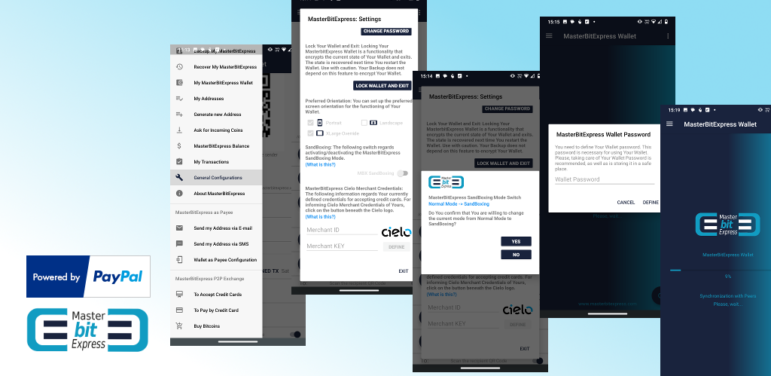
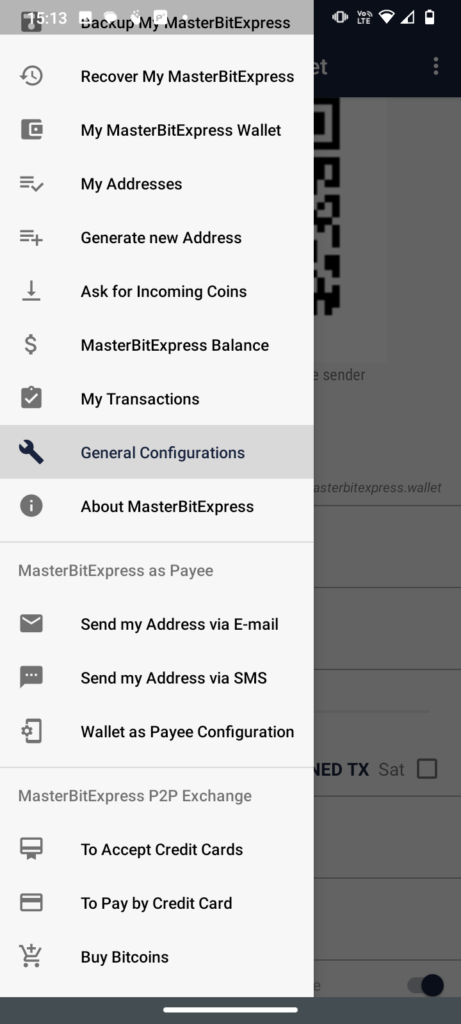
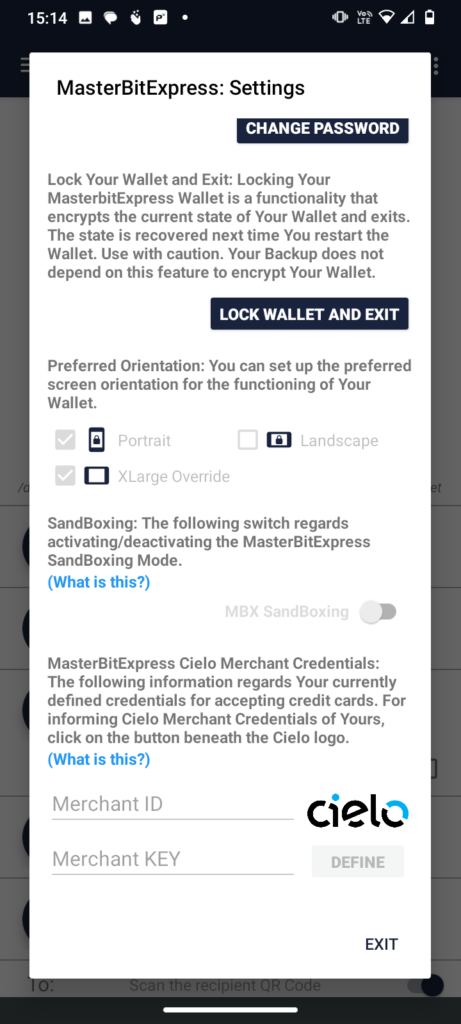
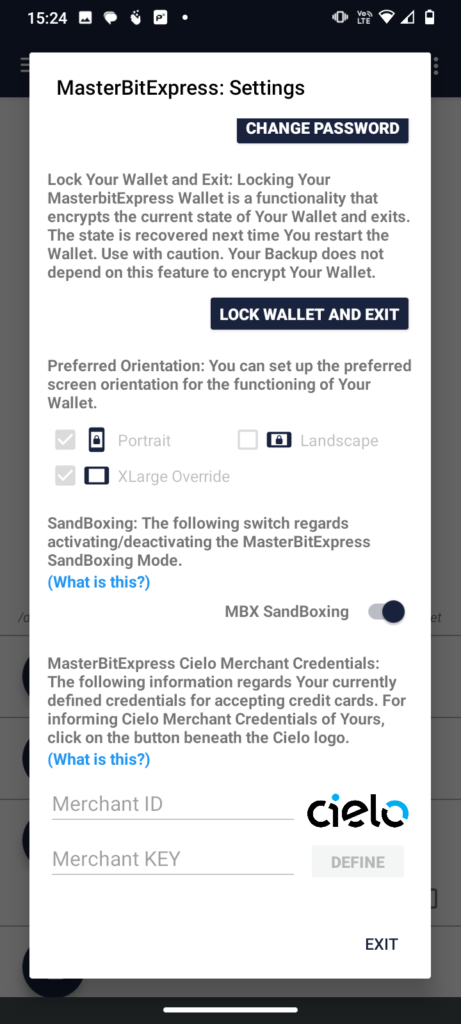
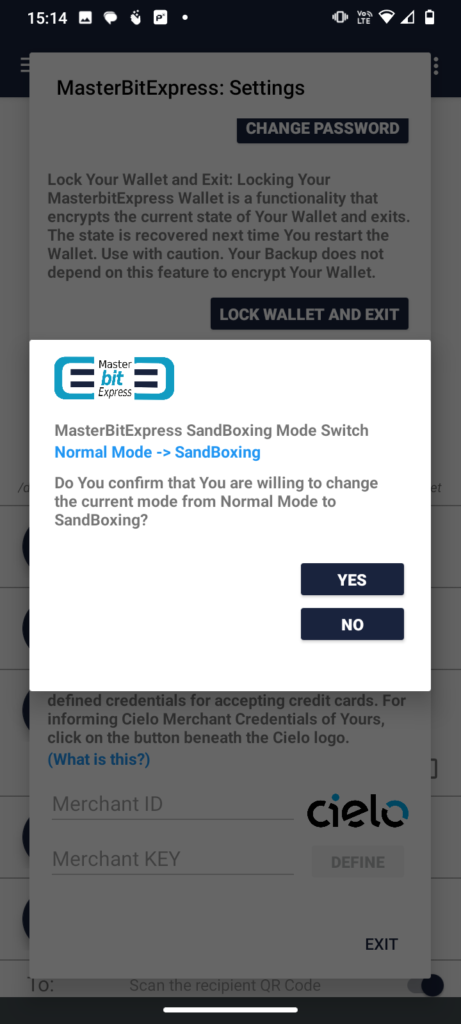
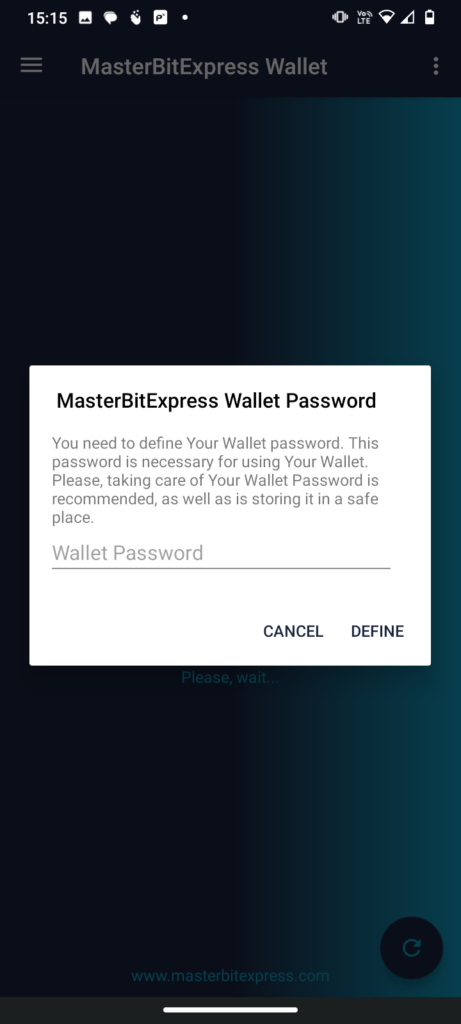
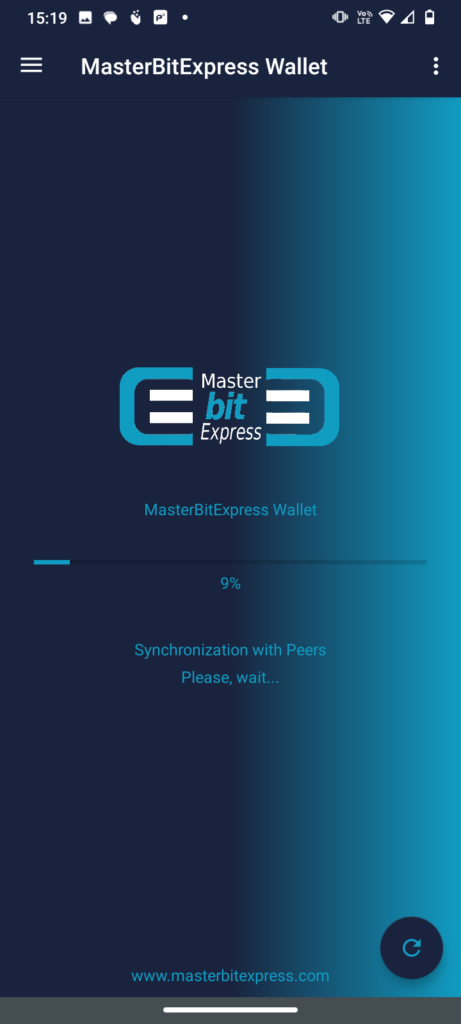

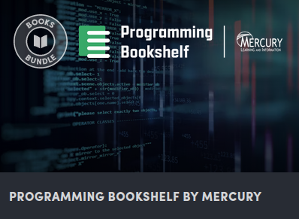




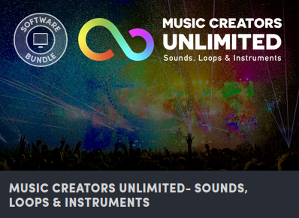

Comments are closed.