MasterBitExpress Wallet is an application for sending and receiving Bitcoins. You own Your inherent data, count with privacy and decide where Your wallet is going to be backed up. Using Blockchain technology, transactions are automatically signed from within the wallet once required, transparently to the user, so that a seamless, privacy oriented and secure, experience of paying and receiving funds, is the main objective of MasterBitExpress.
Get It OnContact usThe wallet has QR Code reading functionality for entering addresses as well as other secure and simple ways for entering addresses for sending funds as well as rich features for informing a payer on an address pertaining to the wallet. Such informations related to the processes of sending and receiving funds turn out to be related to transactions. These transactions become related to their inherent inputs and outputs, these latter related to addresses. Besides recovering the addresses pertaining to a MasterBitExpress Wallet, of course, funds pertaining to the related addresses presupposes the existence of the related addresses. This is to say it is extremely important the recovery process, i.e., the ability to restore a given Wallet and its inherent information for subsequent retrieval of funds from the blackchain. MasterBitExpress has an internal technology that uses cryptography for backing up the wallet (cf. the MasterBitExpress Wallet BackUp) as well as for recovering the wallet. The user can easily define the relevant security features and even lock the wallet, which is a feature that does not depend on the backing up feature. Storing into a secure place and restoring from a secure place, being places defined by the user, are features providing an effective layer of protection for funds managed by the wallet. We have previously asserted (cf. the MasterBitExpress Wallet BackUp) the fact MasterBitExpress Wallet deals with User’s keys that enable access to his/her monetary funds, the process of dealing with keys presupposing security. The MasterBitExpress Wallet also has internal technology to securely restore the Wallet. To access this functionality the User clicks on the Recover My MasterBitExpress menu item. To access the menu, the user may swipe in from the left screen edge or even access from the Hamburger Icon.
By clicking on the Recover My MasterBitExpress menu item, a sequence of straightforward steps follow. The following ones deserve special attention: the information on the location of the backup folder from which the MasterBitExpress Wallet is going to be recovered and the required MasterBitExpress BackUp password. The recovery process uses external storage for recovering from the backup folder. Once the recovery process finishes, it is recommended keeping the the previously generated backup stored as well as the backup password in a safe place.



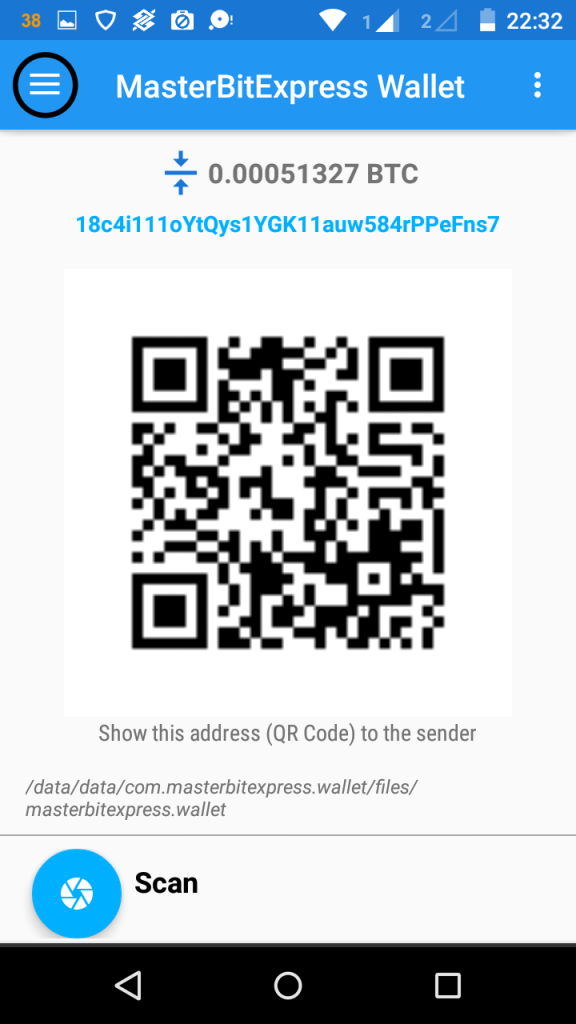
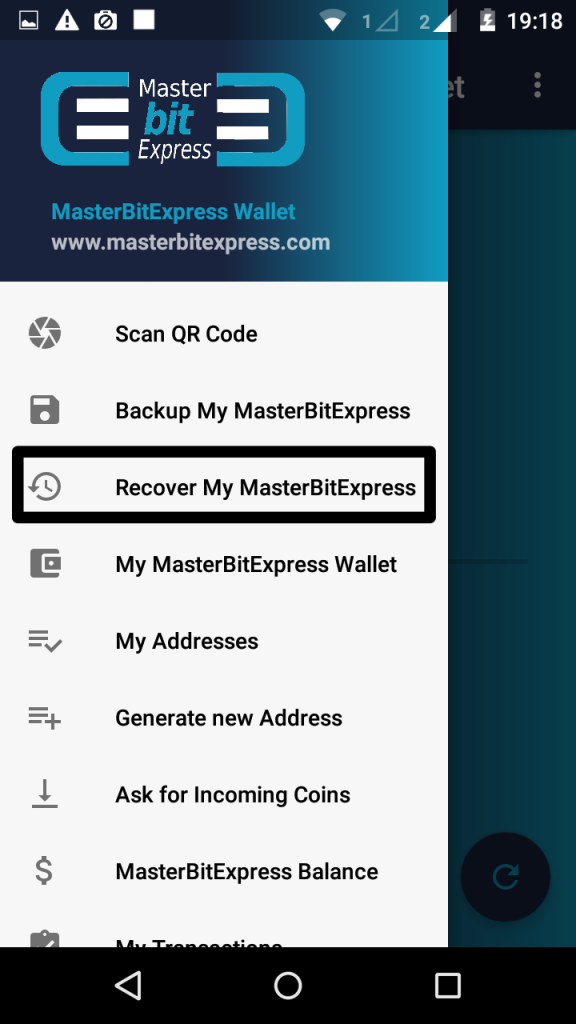
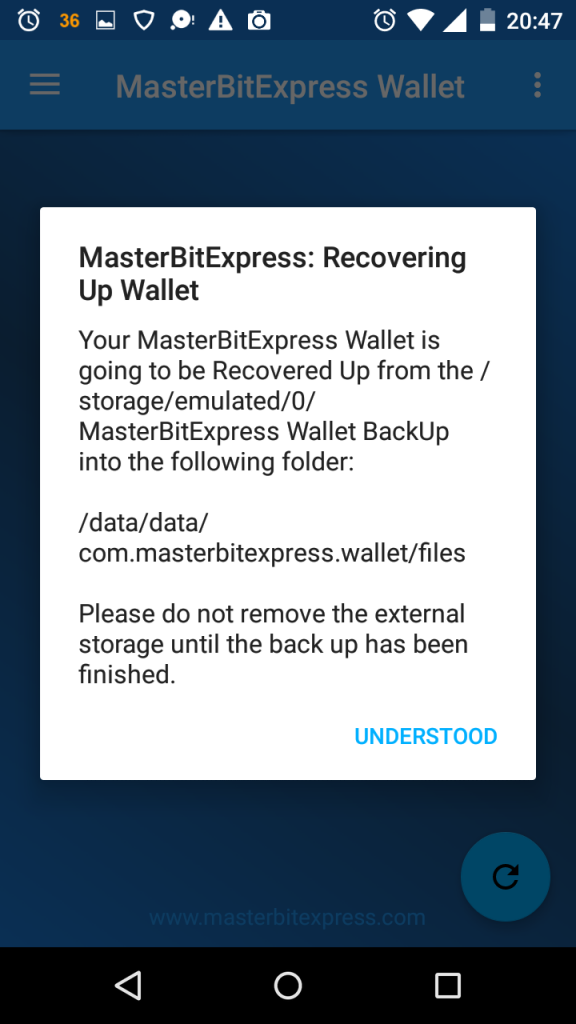
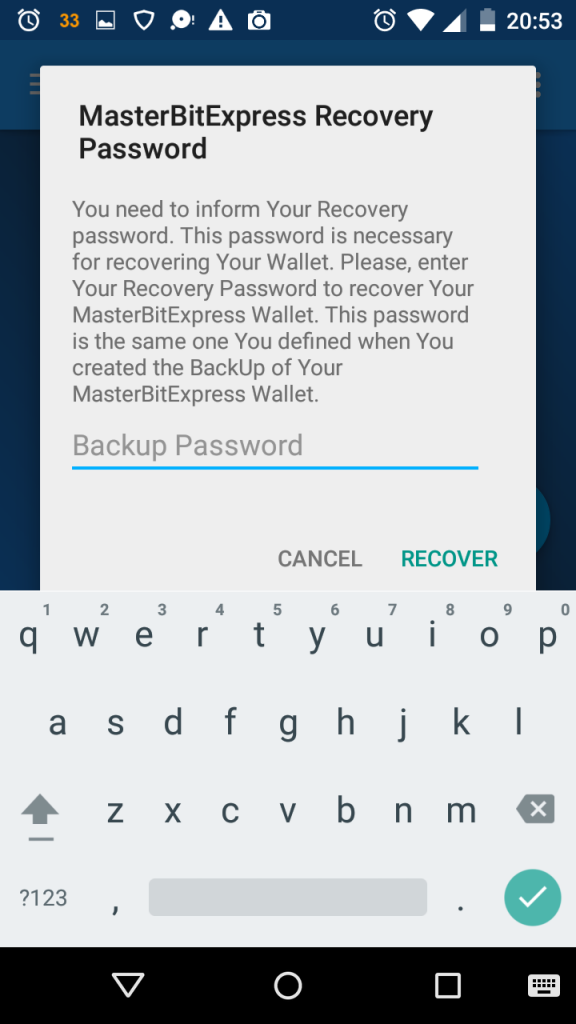

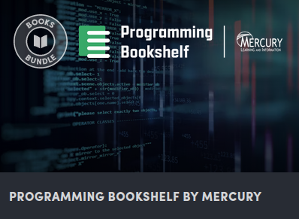




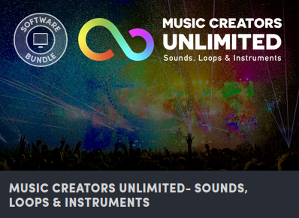

Comments are closed.