MasterBitExpress Wallet is an application for sending and receiving Bitcoins. You own Your inherent data, count with privacy and decide where Your wallet is going to be backed up. Using Blockchain technology, transactions are automatically signed from within the wallet once required, transparently to the user, so that a seamless, privacy oriented and secure, experience of paying and receiving funds, is the main objective of MasterBitExpress.
Get It OnContact usUsing MasterBitExpress for receiving funds through the distributed Bitcoin technology is straightforward. For receiving funds to an address pertaining to the Wallet, the user needs to, firstly, inform this address to a payer. Obtaining an address from the Wallet for receiving funds is straightforward. The promptest one is by the automatically generated address the Wallet shows on the main screen. Once the MasterBitExpress application has completed the process of synchronization with the Peers Network, the main screen of the application is shown.
If the payer is going to read the address from his/her device camera, it is sufficient to show the QR Code shown on the main screen. If the payer is expecting the address as a sequence of characters (Base58 encoding) it is sufficient to inform the automatically generated address that also appears on the main screen.
The MasterBitExpress Wallet automatically monitors information from the Bitcoin infrastructure for purposes of updating any incoming funds that have been eventually sent to an address pertaining to the Wallet. So, arriving funds that come from any previously information given to a payer regarding an address pertaining to the Wallet for purposes of sending funds to the Wallet are automatically read from the infrastructure. Despite this monitoring feature on incoming funds, the user needs to previously inform his/her address to the payer, otherwise there would be insufficient information for paying to the Wallet. The user can copy an automatically generated address to the clipboard by clicking on the Copy Wallet Address button, for purposes of, e.g., sending this address to a payer via SMS message and/or by e-mail. A fresh new address may be easily generated with its corresponding QR Code by swiping down any of the lateral areas adjacently to the QR Code on the main screen.
Besides the automatically generated address, the User can generate a fresh new one from the Generate new Address menu item. An interface that helps the process of informing a payer on addresses pertaining to the Wallet, from which the user can share his/her addresses is easily accessed from the My Addresses menu item.
Despite the method chosen to inform a payer on an address pertaining to the Wallet, receiving funds to within the Wallet is straightforward, mainly due to the infrastructure involved.

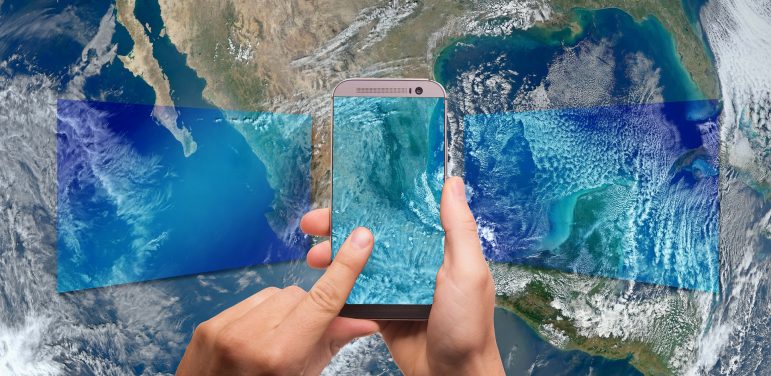
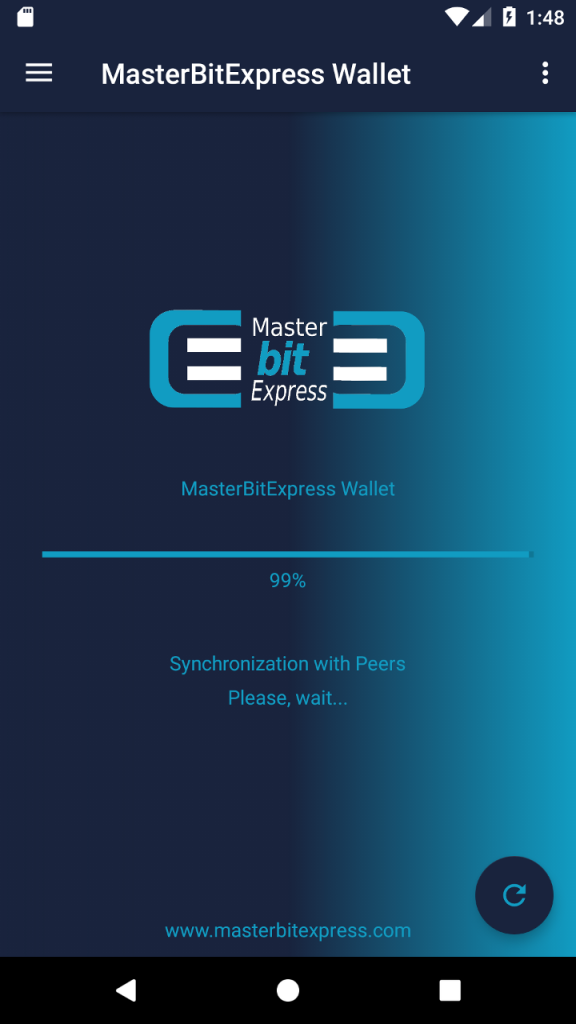
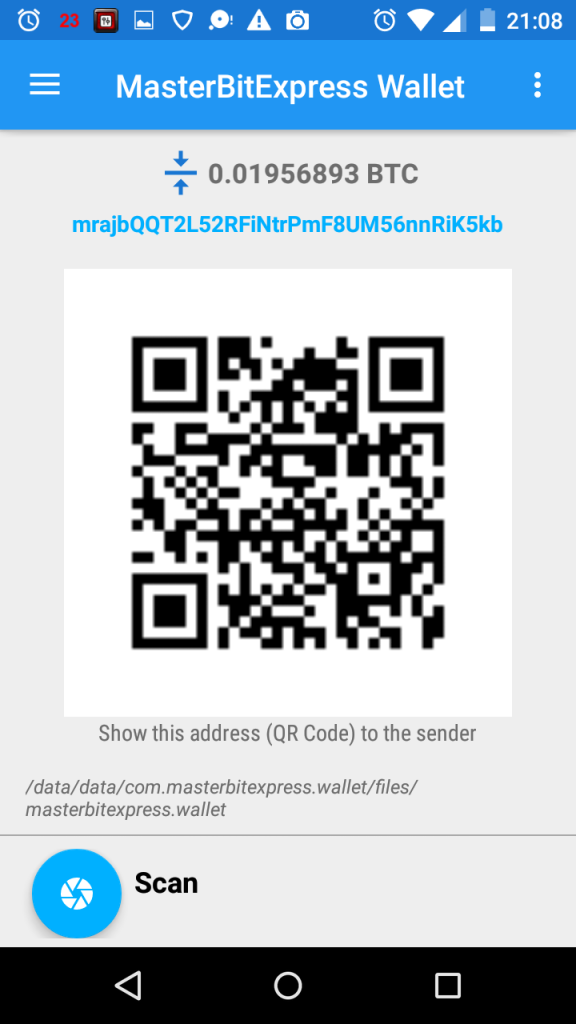

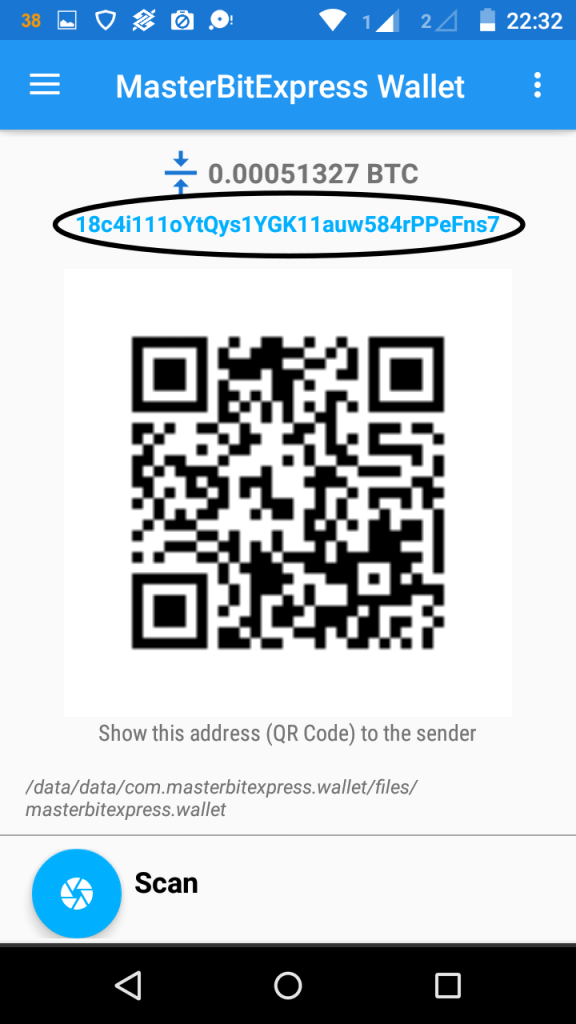
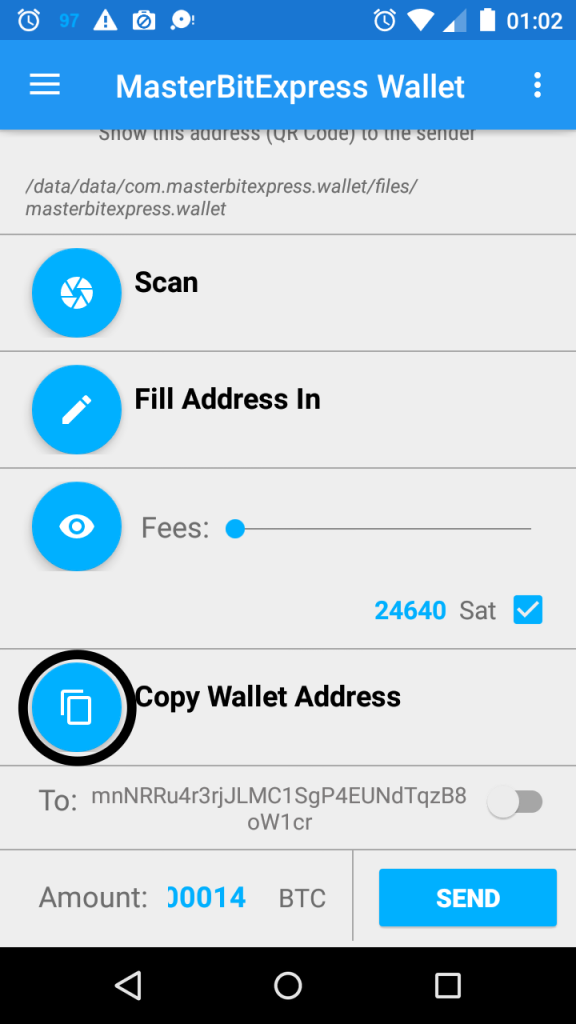

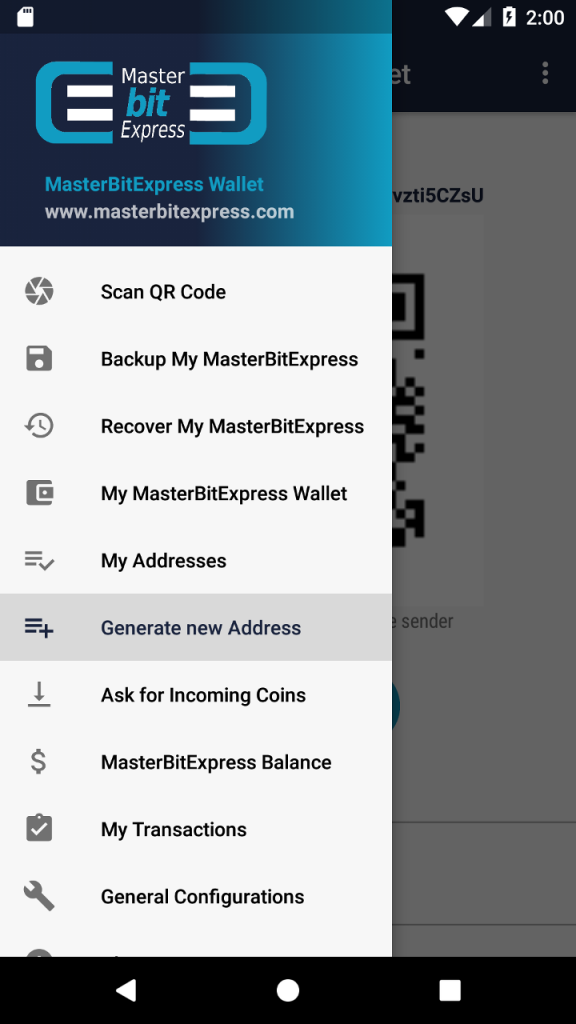
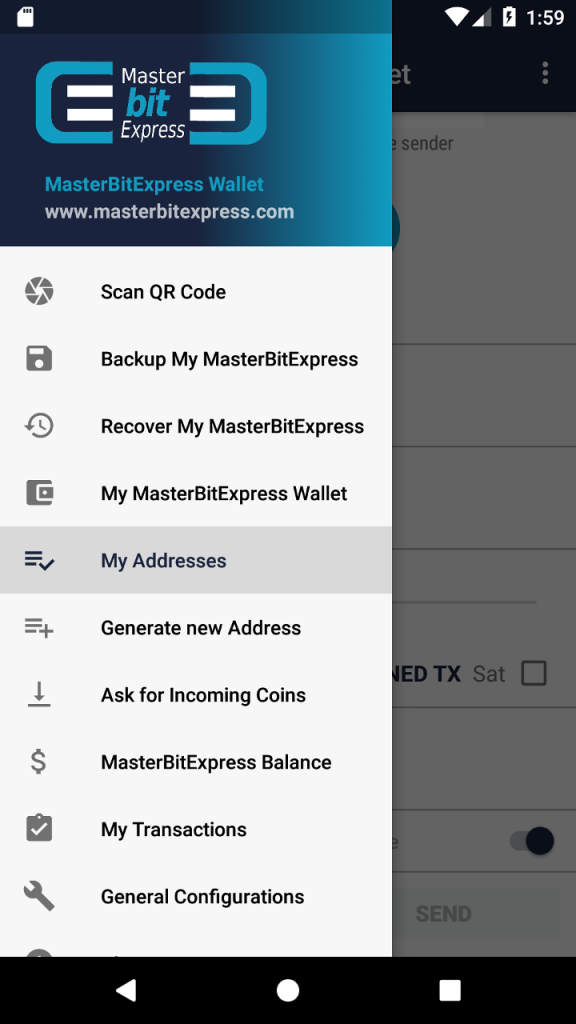

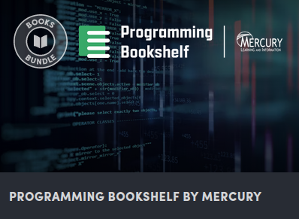




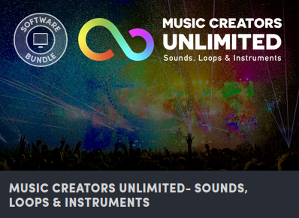

Comments are closed.